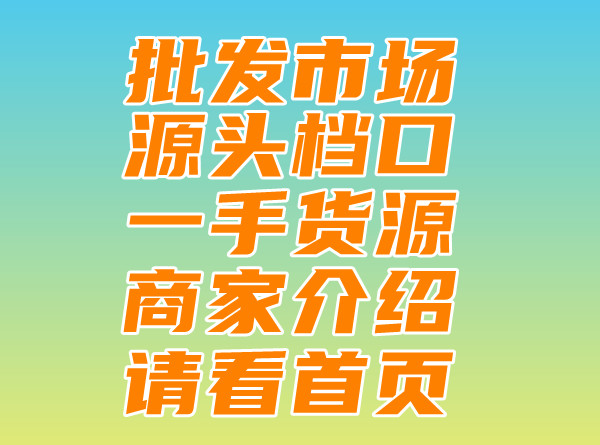How to Duplicate Software Download and Installation Packages?
How to Duplicate Software Download and Installation Packages?,
How to Clone Software Download and Installation Packages
In the age of digitalization, software development has become a rapidly growing industry, with numerous applications available for users to download and install on their devices. Sometimes, it becomes necessary to clone or replicate software installation packages for various reasons, such as backup, testing, or even legal distribution. Here's a guide on how to replicate software download and installation packages.
Understanding the Process
To clone a software installation package, you need to have access to the original software's source code and resources. The first step involves downloading the software from its official source or any trusted third-party repository. You can use various tools like wget or curl for command-line downloads, or use a browser to download the package directly.
After the download is complete, you need to extract the package's contents. Depending on the type of package (like ZIP, TAR, or other compressed formats), you can use specific tools like unzip or tar for extraction. Once extracted, you will gain access to the software's files and directories.
The next step involves creating a new package using the extracted files. Depending on the software's requirements and your desired format (like an executable file or a distribution package), you can use tools like Inno Setup (for Windows), Packager (for Linux), or other packaging tools specific to your platform.
During this process, it's essential to maintain the software's integrity and ensure that all dependencies are included in the new package. You should also consider any license agreements or copyright restrictions that might be associated with the software.
Best Practices and Challenges
When cloning software installation packages, there are several best practices to follow. Firstly, ensure that you have proper authorization from the software's developer or owner if you plan to distribute the cloned package publicly. Additionally, follow the original software's documentation and guidelines to maintain its authenticity.
One of the challenges in cloning software packages is dealing with license agreements and copyright issues. If you are not authorized to replicate or distribute the software, it could lead to legal issues. Moreover, maintaining the integrity of the software and ensuring all dependencies are met is crucial.
Another challenge is keeping up with updates and patches for the cloned software. If the original software receives updates or bug fixes, you need to ensure that your cloned version also incorporates these changes to maintain its functionality and security.
In conclusion, cloning software download and installation packages is a complex process that requires careful consideration of various factors like authorization, license agreements, and maintaining software integrity. Understanding the process and following best practices can help you successfully clone software packages for various use cases.
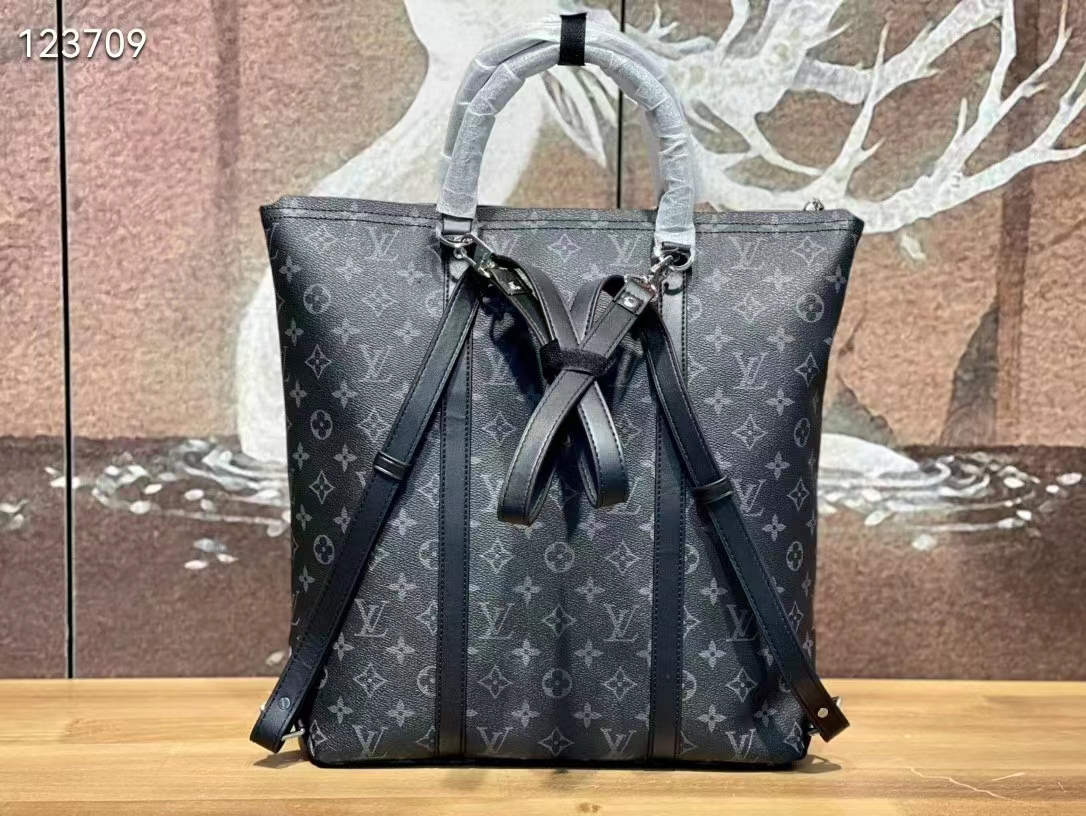
- "Game of Thrones SD32 Reprint Pack: The Ultimate Collection"
- What Does Replica of Small CK Bag Mean?
- How to Make Replicated Store-Style Bun Filling Spices?
- Recreate Classic OS Download and Install Package Guide
- "Reveal of Hangge's Pack on 26th: What's the Reprise?"
- Differences between Original Replica Bags and Authentic Products. 这个标题简洁明了,直接点出了主题,且完全符合英文语境下的标题命名习惯。
- "Proud-and-Snarky Expressions: Emoticon Replicas of Angry Pose"
- Camel Bag Counter Replicas on ZhuZhi? Explore the Truth.